Processes Too Complex to Document
Apps Without Code empowers its customers to bring their app ideas to life in the easiest way possible, without knowing any code.
Yet behind the scenes—and invisible to those customers—the company’s sales and marketing processes were complex. That complexity only became fully apparent to Angela Florez when she tried to document them.
Angela had just stepped into the role of Marketing Director, and her predecessor was the only one who knew how everything worked.
“We tried to create SOPs for the entire customer journey and realized just how messy and complex the system was,” says Angela. “It took us three months to detangle everything.”
Getting a handle on these processes was critical because Apps Without Code was getting ready to switch its email marketing from Ontraport to the HubSpot CRM Platform.
Need for centralized client information
The move to HubSpot Marketing Hub was prompted by the need to centralize customer information. Once Marketing Hub was in place, Angela and her team could see all customer information and interactions in the customer contact record, which was a huge improvement.
“We handle a lot of customers on a daily basis. If the information isn’t organized and easy to access, we have to put our time and energy into figuring out what’s going on,” says Angela.
Apps Without Code was so impressed with Marketing Hub, they also decided to implement Sales Hub, and Service Hub to further consolidate its customer information onto one platform.
However, even with the adoption of the HubSpot CRM Platform, their process for accepting payments and delivering courses still involved many tools.
5 disparate tools
Apps Without Code used Stripe, PayPal, and Kajabi for payments and ClickFunnels and Kajabi for order forms.
All of these tools and processes were tenuously connected via Zapier.
“We had hundreds and hundreds of Zaps that would take information from Stripe, PayPal and Kajabi, put it into HubSpot, and then create workflows,” says Angela.
Vulnerable to breakage
If the process broke, finding the source of the problem, and fixing it, could take hours or days, taking time away from growing the business and serving customers.
“If something broke, only one person knew how to fix it,” says Angela. “And if that person was sick or out of the office, then the process stayed broke until they returned.”
Introduction of HubSpot Payments
Given these circumstances, Angela and her team didn’t hesitate to sign up for HubSpot Payments when HubSpot announced the launch.
“We talked to our development team to get them onboard. Once they saw our complex processes, they fully understood the need to consolidate everything with HubSpot Payments,” says Angela.
Consolidating 5 Tools on the HubSpot CRM Platform
After talking with the HubSpot Payments development team, Angela had the confidence to transfer all Apps Without Code products into HubSpot Payments.
Throughout the implementation process, Angela was very impressed with the responsiveness of the HubSpot Payments development team. If Angela needed a new feature or couldn’t figure something out, the Payments team would immediately get on a call with her to either fix the problem or put a solution into development.
“The HubSpot Payments development team is amazing. They took the time to meet with us and really understand our needs,” says Angela. “They take great care of us.”
Native CRM payments for a 360-degree view
With the implementation of HubSpot Payments, the entire customer buying journey takes place on the HubSpot CRM Platform, including customer and purchase information.
This 360-degree view gives sales, marketing, and service the context they need to create more customer-centric buyer experiences.
“On our full-service side, for example, there are eight stages in the customer journey. From the initial payment to the orientation call to the delivery of the product, everything happens on the HubSpot CRM Platform,” says Angela.
Easy-to-create payment links
The ability to easily create payment links has also been a gamechanger for Angela and her team. Today, everything Apps Without Code sells online is through HubSpot payment links.
“It’s super easy to create the links that people need to pay,” says Angela. “It opens up a lot of possibilities.”
So far, Apps Without Code has put payment links on its sales page. Prospective customers can read the product description and click the CTA to go directly to a checkout page that’s hosted natively on the HubSpot CRM Platform.
“The checkout page form looks really good, professional, and reliable. Much better than it did with Kajabi,” says Angela.
Workflows with payment objects
Angela and her team are also using the payment object to add automation and speed up reporting. Whenever someone purchases a product and makes a payment, for example, workflows are triggered to continue the customer journey automatically without any human intervention.
“When they buy a package, they automatically get access to the app that contains the course content,” says Angela. “At the same time, the agency team is notified that they need to send out a contract.”
These workflows save sales, marketing, and service teams from having to perform time-consuming, manual tasks.
“With HubSpot workflows, we can use that time to get more customers and deliver great service,” says Angela.
Faster reporting
Angela is also spending a lot less time creating reports. Every week, she reports on the number of purchases, revenue for the month, and other KPIs. She used to spend hours every month preparing those reports, pulling from a variety of systems. Now, she can create a report in five minutes, all within the HubSpot CRM Platform.
“I can go into contacts and filter by date to find what I need,” says Angela. “It’s super easy.”
Bringing Commerce Inside the CRM
By implementing the HubSpot CRM Platform, Apps Without Code was able to eliminate five different sales, marketing, and payment tools.
At the same time, the Apps Without Code sales form is converting at a higher rate than it was prior to the implementation of HubSpot Payments.
Angela’s team is also saving 10-20 hours per month with HubSpot Payments. Instead of spending hours creating zaps to make their complex system work—and spending even more time fixing breakages—they can create a payment link in mere minutes.
Angela is also spending 75% less time preparing her weekly report.
Most importantly, Angela and her team can now allocate their time and attention to revenue generating activities, such as launching summits and conducting monthly promotions.
“HubSpot helped us take a complex process that was driving us crazy and make it simple,” says Angela.
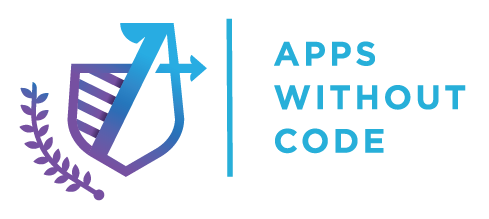

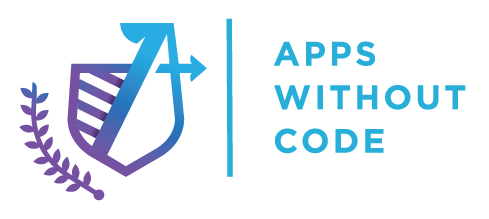



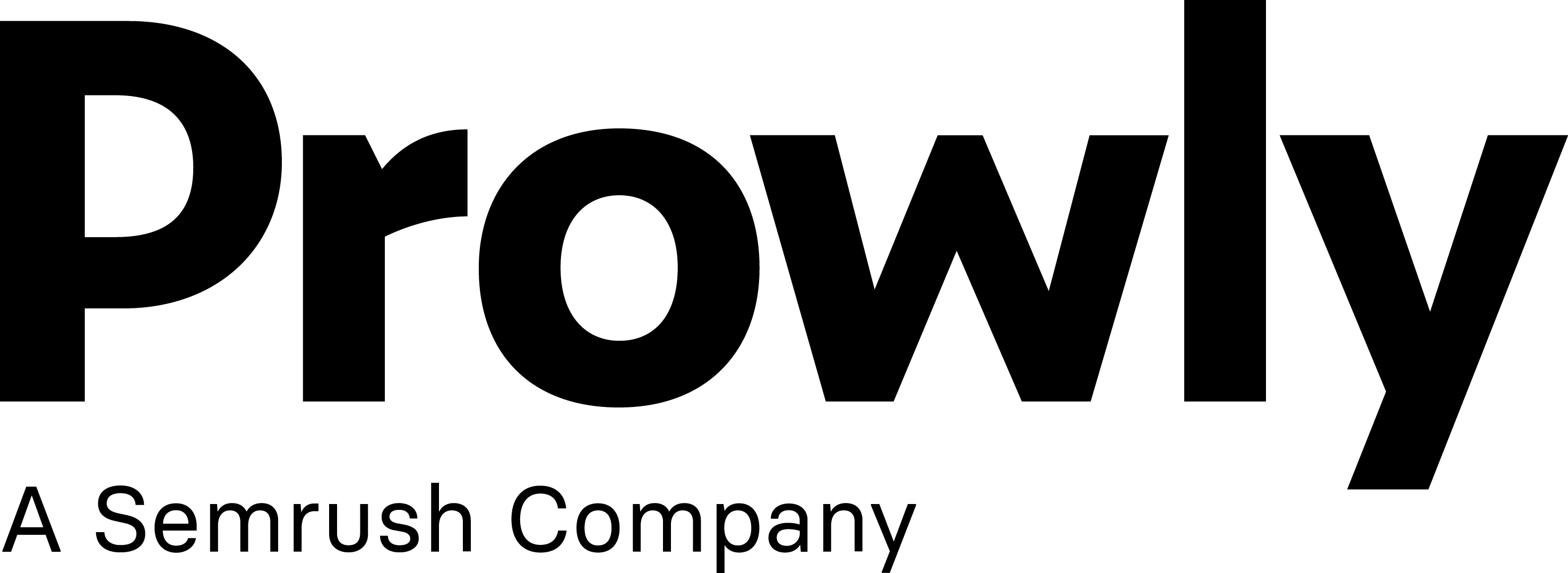



.png)

